- Your cart is empty Browse Shop
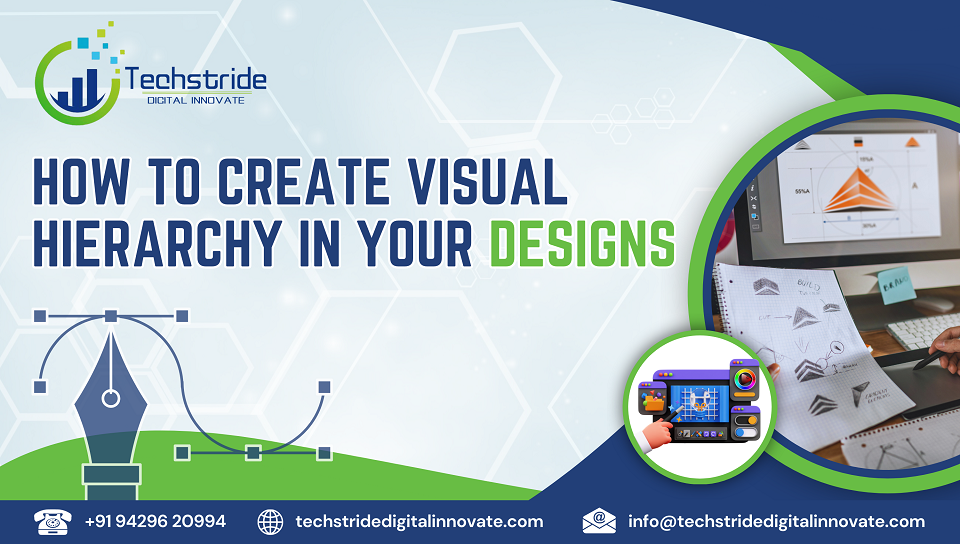
How to create visual hierarchy in your designs, organize elements strategically to guide the viewer’s eye and emphasize key content. Utilize size, color, contrast, spacing, and alignment to establish importance. Larger and bolder elements capture attention first, while finer details support the flow. By maintaining a consistent hierarchy, you enhance readability and ensure effective communication. At Techstride Digital Innovate, we apply these principles to create impactful and user-centered designs.
What is Visual Hierarchy?
Visual hierarchy refers to the arrangement of elements in a design to indicate their level of importance. It ensures that viewers can easily distinguish between primary, secondary, and tertiary content. Think of it as a roadmap that tells the user where to look first, next, and last.
A well-designed visual hierarchy enhances UX, increases engagement, and boosts the chances of achieving design goals like leads and connections.
Key Principles of Visual Hierarchy
1. Size and Scale
The size of an element directly impacts its prominence. Larger elements naturally draw more attention than smaller ones. For example:
- Headlines are usually larger than body text.
- Design CTA buttons to be bold and noticeable.
Tip: Use size strategically to emphasize the most critical components of your design. Avoid making everything large, as it can dilute the hierarchy.
2. Contrast
Contrast creates distinction between elements, making them stand out. It can be achieved using:
- Colors (light vs. dark)
- Fonts (serif vs. sans-serif)
- Shapes (geometric vs. organic)
Example: A bold, white headline on a dark background immediately grabs attention.
3. Alignment and Placement
Alignment organizes elements and visually connects them. Proper placement can guide the user’s eye naturally through the design.
- Center-aligned elements often signify importance.
- Users typically notice content placed at the top or left first due to natural reading patterns.
Tip: Use grids or guides to align elements consistently.
4. Color and Contrast
Colors evoke emotions and set the tone for your design. Bright, saturated colors grab attention, while muted tones recede into the background.
Tip: Use a limited color palette and ensure sufficient contrast between text and background for readability.
5. Typography
The way you use typography can significantly influence visual hierarchy. Factors to consider include:
- Font size: People perceive larger fonts as more important.
- Font weight: Bold and heavy fonts stand out more than thin fonts.
- Font pairing: Use contrasting font styles for headings and body text.
Tip: Maintain consistency in font usage to avoid visual clutter.
6. Proximity and Grouping
We perceive elements that are close together as related. Grouping creates structure and helps users understand the relationship between different parts of your design.
Example: In a form, placing labels directly above input fields makes it clear which label belongs to which field.
7. Whitespace (Negative Space)
Whitespace is the empty space around elements. It gives designs room to breathe and prevents them from feeling cluttered.
Tip: Use whitespace to frame important elements, creating a focal point and enhancing readability.
Techniques for Creating Visual Hierarchy
1. Start with a Wireframe
A wireframe is a blueprint of your design that outlines the placement and scale of key elements. It helps you map out the hierarchy before adding colors, images, or typography.
Tip: Focus on structure and prioritize content that aligns with your goals.
2. Use Focal Points
A focal point is the area of a design that captures the most attention. This could be a headline, an image, or a CTA button.
- Use bright colors or bold typography to create focal points.
- Ensure focal points align with your design’s goals.
3. Apply the Rule of Thirds
Divide your design into a 3×3 grid. Placing important elements along these gridlines or their intersections creates a balanced and visually appealing composition.
4. Leverage Visual Patterns
Users’ eyes naturally follow specific patterns, such as:
F-pattern: Common in text-heavy designs, like blogs or articles.
Z-pattern: Ideal for designs with minimal text and a focus on imagery.
Tip: Align important elements along these patterns to optimize engagement.
5. Use Visual Cues
Visual cues like arrows, lines, or highlighted text can guide users toward key content.
Example: An arrow pointing to a “Sign Up” button can increase click-through rates.
Common Mistakes to Avoid
1. Overloading with Elements
Including too many elements can overwhelm users and dilute the hierarchy.
Solution: Prioritize simplicity and focus on the essential components.
2. Ignoring Readability
Poor contrast or overcrowded text can hinder readability.
Solution: Test your designs on different devices and ensure sufficient contrast between text and background.
3. Neglecting Mobile Optimization
Visual hierarchy can look different on smaller screens.
Solution: Use responsive design principles to maintain hierarchy across devices.
4. Inconsistent Styles
Using too many fonts, colors, or design elements creates confusion.
Solution: Stick to a cohesive style guide.
Examples of Visual Hierarchy in Action
- Magazine Layouts: Magazine pages use techniques like large headlines, bold subheadings, and images to guide the reader’s eye effectively.
- Website Design: Websites often use a clear visual hierarchy to prioritize navigation, content, and calls to action.
- Infographics: Infographics rely heavily on visual hierarchy to convey complex information in a clear and concise manner.
- Product Packaging: Packaging design uses color, shape, and typography to highlight brand logos, product names, and key features.
Benefits of Strong Visual Hierarchy
- Improved User Experience: A well-organized design is easier to navigate and understand, leading to a more enjoyable user experience.
- Increased Engagement: When viewers can easily find and consume information, they are more likely to engage with your content.
- Enhanced Brand Perception: A visually appealing and well-structured design can enhance brand credibility and professionalism.
- Improved Communication: Visual hierarchy helps to convey your message clearly and effectively, leaving a lasting impression on the viewer.
Techstride Digital Innovate is How to Create Visual Hierarchy in Your Designs in Sikkim including locations Gangtok, Gyalshing, Lachung, Mangan.
Techstride Digital Innovate is Best Graphic Design Agency in Germany Including Locations Baden-Württemberg, Bavaria, Berlin, Brandenburg, Bremen, Hamburg, Hesse, Mecklenburg-Vorpommern, Lower Saxony, North Rhine-Westphalia, Rhineland-Palatinate, Saarland, Saxony-Anhalt, Saxony, Schleswig-Holstein, and Thuringia.
Conclusion:
How to create visual hierarchy in your designs, use contrasting colors, typography, and spacing to guide the viewer’s attention. Prioritize key elements with size and placement, ensuring important information stands out. Establish a clear flow by grouping related elements and using alignment for organization. Consistency in these techniques helps lead the viewer through the design effectively.

